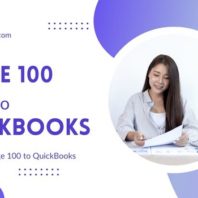How to Convert Sage 100 to QuickBooks?
nikjones July 9, 2022Exporting data from your current accounting software to QuickBooks can be a daunting task. You want to make sure that all of your financial information is transferred over correctly, and that can be a lot of pressure. But don’t worry – in this article, we’ll walk you through the process of converting Sage 100 to QuickBooks step by step so that you can rest assured knowing that your data is in good hands.
We Take The Stress Out Of Switching From Sage 100 To QuickBooks
Making the switch from Sage 100 to QuickBooks can be a daunting task. There are a lot of things to consider, from data conversion to training your staff on the new software.
But don’t worry! We’re here to help. We have a team of experts who can help you make the transition from Sage 100 to QuickBooks.
Here are some of the things we can do to help:
- Convert your data from Sage 100 to QuickBooks
- Train your staff on how to use QuickBooks
- Help you choose the right version of QuickBooks for your business
- Provide ongoing support and advice as you use QuickBooks
If you’re ready to make the switch from Sage 100 to QuickBooks, contact us today. We’ll help you make the transition as smooth and stress-free as possible.
The Advantage Sage 100 To QuickBooks
Sage 100 is comprehensive accounting software that offers a wide range of features and tools. QuickBooks is popular accounting software that is used by many businesses.
The main advantage of Sage 100 is its comprehensive nature. It offers users a wide range of features and tools that can be used to manage all aspects of their business. This includes financial management, inventory management, customer relationship management, and more.
Another advantage of Sage 100 is its scalability. It can be easily scaled to meet the needs of growing businesses. QuickBooks, on the other hand, is more suitable for small businesses.
If you are thinking of switching from Sage 100 to QuickBooks, there are a few things you need to keep in mind. First, QuickBooks does not offer all the features and tools that are available in Sage 100. Second, QuickBooks is not as scalable as Sage 100. Finally, you will need to export your data from Sage 100 before you can import it into QuickBooks.
Convert the data file using online tools
There are a few different ways that you can convert your Sage data file to QuickBooks. One option is to use online tools. There are a few different websites that offer this service. All you need to do is upload your Sage data file to the website and then select QuickBooks as the output format. The website will then convert the file for you.
Another option is to use a software program that can convert Sage files to QuickBooks. There are a few different programs that offer this service. You can usually find these programs by doing a search online. Once you have the program, you will need to load your Sage data file into the program and then select QuickBooks as the output format. The program will then do the conversion for you.