Why I Am Not Receiving The Sms Code From Facebook?
sherrafinale September 13, 2021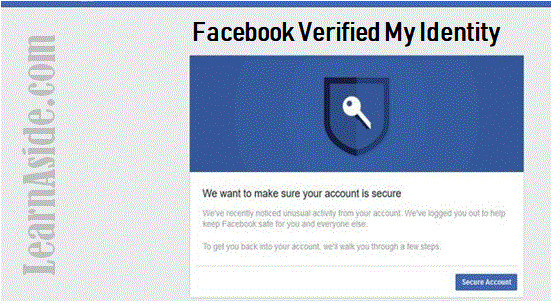
Many people face the issue of not being able to recover their Facebook account. If you also have the same issue, you have landed on the correct page to get help.
In this article, you will learn why am I not receiving my SMS code from Facebook. You can also find ways to get the 6-digit verification code from Facebook. Let’s focus on the reasons for not getting the code first.
Why am I not getting the verification code from Facebook?
- Incorrect contact details: The main possible reason can be that you haven’t given the correct phone number or email address to get the verification code.
- Blocked Messages: You may have blocked the messages from certain companies restricting Facebook from sending the verification code. You need to check the settings to get the issue resolved.
- Poor Connection: You need to check your networks and internet connection before requesting the code. A slow internet connection also causes a hindrance to getting the SMS code.
- Verification code limit: There can be a possibility that you have requested the code again and again without giving Facebook sufficient time to send the code. In this case, you need to wait for 24 hours before requesting again.
Why am I not getting the 6 digit code from Facebook?
If you are not getting the 6-digit code from Facebook, the following reasons can be the possibility:
- You may have changed your phone number or email address and forgot to update it on Facebook.
- You have added a signature in the text message that is stopping it from reaching Facebook.
- You may be using the wrong number to send the message request. You have to send a message on 32665(FBOOK) to AT or Fb.
- Wait till 24 hours before sending the message request again and again.
How can I get SMS code from Facebook?
Before changing the settings on the Facebook account, you need to check your phone settings and give Permission to Facebook to send SMS. If the option is already enabled in your account, you need to follow the steps below:
- At first, you need to get on the Facebook login page from any browser.
- Now you have to enter the login credentials and click on Send Code to get verified.
- After this, go to your inbox and check the SMS sent by Facebook.
- If you haven’t received the SMS yet, you need to click on Try Another Way.
- Enter the email address you want to receive the SMS code on.
- Now open the email inbox and also check the Spam folder for the code.
- You will find the code the email id you have given.
- Enter the code, and you will be able to get into your account.
If you still didn’t get the verification code, you may follow the steps given below:
- Get into the Facebook account and open the Settings.
- Click on the Security tab and pick the option of Use Two factor Authentication option.
- Now enter your password and continue to get the Recovery Code.
- Click on the Get New Codes button, and you will receive the code in the options given.
You will be able to get the verification code by following the steps above. If you still face the issue of why am I not receiving my SMS code from Facebook, you need to check the Help center option How can I chat with Facebook support?. You will get solutions for all your Facebook-related issues.


