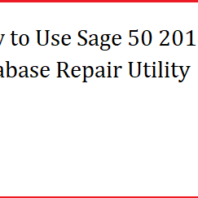How to Use Sage 50 2019 Database Repair Utility
thomaslane September 28, 2023Are you a Sage 50 user who has encountered database issues? Don’t worry, we’ve got your back! In this blog post, we will introduce you to the powerful tool that can save the day – the Sage 50 Database Repair Utility. Whether it’s data corruption, errors, or performance issues plaguing your system, this utility is here to rescue and restore order to your accounting software. So fasten your seatbelts and get ready to learn how to efficiently use the Sage 50 Database Repair Utility for seamless operations with just a few clicks!
Why Use the Sage 50 Database Repair Utility?
When it comes to managing your business’s financials, you can’t afford to take any chances. That’s why using the Sage 50 Database Repair Utility is an absolute must for all Sage 50 users. This powerful tool is specifically designed to address database issues and ensure smooth operations within your accounting software.
- One of the main reasons why you should use the Sage 50 Database Repair Utility is its ability to fix data corruption. Data corruption can occur due to various factors such as system crashes, power outages, or improper shutdowns. When this happens, it can result in missing or incorrect information in your Sage 50 database. The repair utility scans and identifies any corrupted data, repairing it so that you have accurate and reliable information at your fingertips. Find-: Purge Unnecessary Data from Sage 50
- Another benefit of using the Sage 50 Database Repair Utility is its capability to resolve errors within your database. Sometimes, when working with large amounts of data or during a software upgrade, errors may creep into your system. These errors can hinder daily operations and cause frustration among users. However, with the repair utility in place, these errors are quickly identified and resolved.
- Additionally, if you’ve noticed a decline in performance while using Sage 50, the repair utility can help boost efficiency by optimizing your database structure. It cleans up unnecessary files and reorganizes data tables for smoother operation.
Utilizing the Sage 50 Database Repair Utility ensures that your accounting software runs smoothly without any hiccups caused by data corruption or errors. Stay tuned as we dive deeper into how this powerful tool works and how you can make the most out of it!
What Does the Sage 50 Database Repair Utility Do?
The Sage 50 Database Repair Utility is a valuable tool that can help businesses fix issues with their Sage 50 database. This powerful utility is designed to diagnose and repair any problems that may be affecting the integrity or performance of the database.
- One of the main functions of the Sage 50 Database Repair Utility is to identify and fix corrupted data within the database. It scans through all the tables, records, and indexes in your database, looking for any inconsistencies or errors. Once it identifies these problem areas, it attempts to repair them automatically.
- In addition to repairing corrupted data, this utility can also optimize your database for better performance. It reorganizes data storage structures and eliminates unused space within the database file, making it more efficient and responsive.
- Another important feature of this tool is its ability to resolve conflicts between different versions of Sage 50 software. If you have recently upgraded your software but are experiencing compatibility issues with your existing database, this utility can help reconcile those differences and ensure smooth operation.
The Sage 50 Database Repair Utility is an essential tool for any business using Sage 50 accounting software. By addressing common database issues and improving performance, it helps maintain data integrity and ensures seamless operations for businesses using this popular accounting solution.
How to Use the Sage 50 Database Repair Utility
If you’re a user of Sage 50 accounting software, you may have encountered issues with your database at some point. These issues can range from performance problems to data corruption, which can be frustrating and time-consuming to fix. Luckily, Sage 50 provides a solution in the form of its Database Repair Utility.
- Using the Sage 50 Database Repair Utility is relatively straightforward. First, make sure that all users are logged out of the software. Then, locate and run the utility program on your computer. You will be prompted to select the company file that needs repairing.
- Once you’ve selected the file, click on “Start” to begin the repair process. The utility will scan your database for any errors or inconsistencies and attempt to fix them automatically. This process may take some time depending on the size of your database and the extent of the issues.
- After completing the repair process, it’s important to thoroughly test your database to ensure that everything is working correctly. Check for any missing or corrupted data and verify that all financial information is accurate.
- While using the Sage 50 Database Repair Utility can help resolve many common database issues, it’s worth noting that it may not be able to fix more severe problems or recover lost data in every case. In these situations, it’s advisable to seek professional assistance from a Sage 50 expert who has experience dealing with complex database issues.
In conclusion (not concluding), if you encounter any difficulties with your Sage 50 database, utilizing this handy tool should be one of your first troubleshooting steps before seeking further assistance.
Pros and Cons of Using the Sage 50 Database Repair Utility
- There are several advantages to using the Sage 50 Database Repair Utility. One of the main benefits is that it can help to quickly identify and fix any issues with your database, ensuring that your data remains accurate and reliable.
- Another advantage is that this utility is easy to use, even for those without technical expertise. The software provides step-by-step instructions, making it accessible for users at all levels.
- Additionally, the Sage 50 Database Repair Utility has a high success rate in resolving database errors. It can effectively repair damaged or corrupted files and restore them to their original state.
- However, there are also some potential drawbacks to consider when using this utility. One possible disadvantage is that it may not be able to fix every type of database issue. In some cases, more advanced troubleshooting or assistance from technical support may be required.
- Furthermore, running the repair utility on a large database can take a significant amount of time. This could potentially impact productivity if you rely heavily on accessing your data during business hours.
the Sage 50 Database Repair Utility offers many benefits for businesses looking to maintain a healthy and efficient database system. However, it’s important to weigh these advantages against any potential limitations before deciding whether or not to utilize this tool for your specific needs. Also find-: Sage Pervasive Error 3012
Conclusion
Using the Sage 50 Database Repair Utility can be a lifesaver for businesses using this software. It provides a quick and efficient solution to any database issues that may arise, ensuring that your financial data remains secure and accessible. By following the simple steps outlined in this article, you can easily use the utility to repair your Sage 50 database. Remember to always back up your data before running any repairs, as an added precaution.