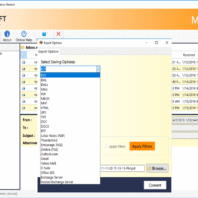View Mac Mail MBOX Files on Windows
Ayush Jain October 16, 2021View Mac Mail MBOX on Windows OS in multiple email file formats like PDF, PST, EML, EMLX, and so on. Viewing process from Mac Mail to Office 365 through a direct procedure. Viewing Mac Mail MBOX files on Windows OS is possible with the use of MS Outlook app or you can also view email data in PDF format.
For this, you need to convert your Mac Mail MBOX files into PST or PDF file format. In this blog post, I am going to explain the single method. With that method, you can save emails either in PST for MS Outlook or PDF to open and view your emails directly.
You need to follow the steps of the most installed utility the CubexSoft MBOX Converter (https://www.cubexsoft.com/mbox/). This is the perfect solution to convert MBOX files of any email client including Mac Mail to other file formats or email apps. It provides the option to save emails into PDF, PST. With this, you can also convert email files into multiple file formats like MSG, EML, EMLX, DOC, RTF, TGZ, and many more.
If you are using MS Office 365 app, then you can also view email data directly into your Office 365 account via this software. Yes, the tool contains options to migrate MBOX email files directly into MS Office 365.
Why Convert Mac Mail MBOX for Windows OS?
Windows OS is the most used OS in the world and most of the users of computers and other similar devices are using Windows OS. Mac Mail can only be utilized on Mac OS. This means you never open the Mac Mail app directly on Windows OS. For many reasons, professional reasons or personal reasons you may have to move towards Windows OS. In this situation, the converting solution for MacMail data is necessary so that you can view your email data on Windows OS.
Now, the query is, which is the secure way to open and view Mac Mail emails on Windows OS? The answer is simple, you just need to download any Mac Mail email converter and save emails into PDF or any other file format that can be open with Windows OS-based email client.
Steps to View Mac Mail MBOX on Windows OS
- Start the software after its downloading and installation process.
- Follow the Add Files option to load Mac Mail email files.
- After this, click the Export tab and choose the output option for the saving of Mac Mail emails in PST, PDF, and many more.
- Now, the related options appear on the same screen of the software. For PDF, you can utilize options like Advanced PDF options, Advanced Attachments options, etc. For PST, it provides filter options, advanced saving of each MBOX in PST file.
- Click the Convert tab after the selection of the required output-related options.
After this process, your email files can be viewed with Adobe Raeder directly. If you saved your email data in PST format, then you must follow some simple steps to load your email data directly into MS Outlook app. For migration from Mac Mail MBOX to Office 365, you need to select MS Office 365 app from the select saving options and then enter the exact login details for your cloud email account. In this way, you can move emails into MS Office 365 account directly.
The software provides its free version to help users in testing the software. This free MBOX file conversion solution contains all steps which are provided in the licensed edition also. With the free version of the software, you can perform this process with the first 25 Mac Mail email files. With the free solution to view Mac Mail MBOX on Windows, users can follow the exact procedure to check the relevancy of this amazing software.
Alternative Solutions to View Mac Mail Emails on Windows OS
There are other software available for this process. The CubexSoft MBOX Converter is the most installed software all around the world. But with this, you can also try other software:
- MailsMagic MBOX Migrator
- PCVARE MBOX Converter
- SoftWeak MBOX to PDF or MBOX to PST Converter
Final Words
After all this discussion about the procedure for viewing Mac Mail MBOX on Windows OS, I suggest you download the free version of the software. This will provide you best knowledge of the software. Also, it will help you to find the reasons why the CubexSoft MBOX file conversion software is considered the most valued software in the world of file conversion software.