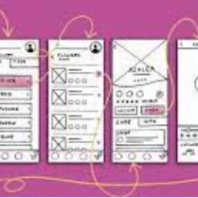How 16 Top Web Design Tools Elevate UIUX, Prototyping, & Wire Framing in 2024?
zampaleo758 November 24, 2023Web design is the process of creating visually appealing and functional websites. It involves user interface (UI) design, coding expertise, and graphic design to create a web page appearance and layout. So, web design is a skill that encompasses a variety of disciplines to generate significant online experiences. There are several excellent web design tools available now for creating images, prototypes, and wireframes.
Wireframing and prototyping are important techniques in UI/UX design since they allow you to conceptualize, iterate, and develop user interfaces and experiences.
In the ever-changing field of web design, staying up to date with the latest web design tools s is critical for designers to develop visually attractive and user-friendly websites. As we approach 2024, web designers have abundant Philadelphia web design tools at their disposal to assist them in optimizing their processes and developing unique designs. In this blog post, we will look at the top 16 web design tools that are expected to rule the industry in 2024.
Top 16 Web Design Tools Elevate UI/UX, Prototyping, and Wireframing in 2024:
- Figma
Figma’s popularity among web designers has continuously increased, and it is predicted to continue in 2024. Figma is also an excellent choice for UI designers and developers because it interfaces effortlessly with various content management systems (CMS) for hassle-free website construction.
Key features of Figma:
- Animation
- Design Templates
- Content Management System
- Performance Testing
- Adobe XD
Adobe XD is yet another heavyweight in UX/UI design tools. It has a user-friendly interface that designers adore. Adobe XD’s prototype features were extended in 2024, allowing the production of interactive mobile apps and web-like experiences.
Key features of Adobe XD:
- Vector Design Tools
- Repeat Grid
- Component Libraries
- Cloud Storage
- Canva
Canva may not be the first web designer tool that springs to mind when thinking about online design. Still, its simplicity and adaptability make it a valuable asset, particularly for beginners. It offers typography and graphics options to aid in branding, and its user-friendly interface makes creating web page layouts a breeze.
Key features of Canva:
- Brand Kit
- Ready-To-Use Templates
- Typography Tools
- Social Media Collaboration
- InVision Studio
InVision Studio was created primarily for creating interactive prototypes and animations. It has a sophisticated collection of prototyping capabilities, including transitions, gestures, and collaborative tools. InVision Studio aims to expedite the entire Philadelphia web design workflow, from concept to prototype, providing a comprehensive solution for UX/UI designers.
Key features of InVision Studio:
- Responsive Design
- Advanced Animation
- System Integration
- Design System Manager
- Webflow
Webflow is a game changer, providing web designers with an all-in-one solution. Webflow allows designers and developers to create visually attractive and completely functional websites without learning to code.
Key features of Webflow:
- Custom Code
- Responsive Design
- Custom Domain Integration
- Sketch
While Sketch is best recognized as a vector-based drawing tool, it has also grown to include prototype features. Sketch users can create artboards for multiple screens and enhance their functionality with numerous plugins. Designers can add interactive features to their designs and create small prototypes straight within Sketch using plugins such as Craft by InVision.
Key features of Sketch:
- Plugins and Integrations
- Artboards
- Typography Tools
- Grids and Layouts
- Design Gradients
Design Gradients is a website that offers a variety of radial and linear gradients for graphic and web design projects. The gradients are editable and can be downloaded as SVG, CSS, or PNG files.
Key features of Design Gradients:
- A range of color gradients
- Export gradients into various formats
- Customize and save gradients
- Marvel
Marvel is a user-friendly, web-based prototyping tool well-known for its simplicity. Designers can create interactive prototypes by linking screens and incorporating animations and transitions. Marvel is an excellent solution for designers who desire a straightforward and speedy prototype approach.
Key features of Marvel
- Prototyping:
- Design Collaboration
- User Testing:
- Version Control
- Squarespace
Squarespace is a website builder and content management system that allows users to create and customize websites using drag-and-drop tools and customizable templates. It has integrations with various third-party applications, as well as eCommerce and marketing options.
Key features of Squarespace:
- SEO tools
- Highly customizable templates
- E-commerce functionalities
- Hotjar
Hotjar is a well-known user feedback and web analytics platform that assists website owners, and digital marketers in understanding how customers engage with their websites.
Key features of Hotjar:
- Heatmaps:
- Session Recordings
- Surveys and Feedback
- User Recruitment
- Wix
Wix is a website builder that allows users to construct and customize websites using drag-and-drop tools and customizable templates. It has integrations with various third-party applications, as well as eCommerce and marketing options.
Key features of Wix:
- SEO optimization capabilities
- Drag-and-drop builder for quick site-building
- E-commerce functionality
- Stormboard
Stormboard is a digital brainstorming and collaboration application that helps teams in developing, organizing, and working on various projects.
Key features of Stormboard:
- Real-Time Collaboration
- Customizable Templates
- Online Voting and Rating
- Attachments
- GoDaddy
GoDaddy is a website domain and hosting registration service that allows users to develop and administer their sites. It provides website-building tools, eCommerce and marketing services, as well as a variety of hosting plans.
Key features of GoDaddy
- Easy-to-use website builder
- Easy hosting and domain name registration
- E-commerce functionality
- UserTesting
UserTesting is a platform for user research that enables organizations to gain valuable insights from actual people through usability testing, user interviews, and surveys.
Key features of UserTesting:
- Usability Testing
- User Interviews
- Live Conversation
- Screen Recording
- Dribbble
Dribbble is a social networking tool that allows designers to share and promote their work, interact with other designers, and find inspiration. It includes a variety of Philadelphia web design categories, as well as career and hiring opportunities.
Key features of Dribbble
- A source of inspiration for many designers
- Excellent collaboration and networking features
- The tight-knit community of designers that showcase their work
- Bravo Studio
Bravo Studio is a no-code design and development platform that allows users to create and deploy mobile apps from Figma and Adobe XD concepts. It has a codeless interface, design components, and interactions with many third-party applications.
Key features of Bravo Studio:
- No coding required
- Integration with many other design and development tools
- Various design and dev features for mobile apps
Conclusion
In conclusion, as we negotiate the ever-changing world of ui ux design services in 2024, the choice of prototype tools will be critical in influencing the success of digital interfaces and products. Each tool described above brings unique qualities to the table, responding to the different demands and preferences of designers and design teams. Each tool offers capabilities and skills to the design process, allowing designers to create user-centric, practical prototypes and produce visually attractive.