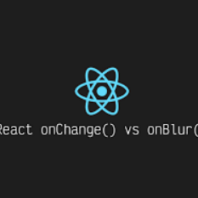Understanding Event Handling in React: on Blur vs on Change
rebeccarogers11 August 9, 2023React, a widely used JavaScript library for building user interfaces, relies on event handling to create interactive web applications. Regarding handling user input in React, two commonly employed event handlers are onBlur and onChange. These event handlers serve distinct purposes, and comprehending their differences is crucial for effective application development. In this article, we will explore onBlur and onChange in React, their use cases, and when to use each of them. Two other events that are often combined with input boxes are onchange and onblur. onchange gets triggered when an element changes, for example, when the value of an input box changes. onblur gets triggered when an object goes out of focus; for example, when you have the cursor in one input box and the cursor goes to another input box, the onblur event of the first input box will get triggered.
1. onBlur Event Handler:
The onBlur event handler in React is triggered when an element loses focus. In simpler terms, it fires when a user clicks outside of an input field or moves away from it. onBlur is often used to perform actions or validations once a user finishes interacting with an input element.
For instance, imagine a form where users must enter their email address. Using onBlur, you can validate the email input field and provide immediate feedback to the user if the entered email is invalid. This allows users to receive real-time validation without needing to submit the form.
2. onChange Event Handler:
When the value of an input element changes in React, the onChange event handler is called. In other words, it fires for each keystroke, making it suitable for capturing user input in real-time. It is commonly used for forms, search fields, and any other input where immediate feedback is necessary.
For example, consider a search input where users can filter a list of items based on their input. Using onChange, you can update the search query and trigger a search operation as the user types, providing instant results.
3. When to Use onBlur vs onChange:
Understanding when to use onBlur and onChange is essential for effective event handling in React.
– Use onBlur when you need to validate user input or trigger actions after the user finishes interacting with an input element. It provides feedback to the user when they move away from the field.
– Use onChange to capture every keystroke or real-time input from the user. It is suitable for search fields, input validation during typing, or any situation requiring immediate feedback.
Sometimes, you may need to use both onBlur and onChange together. For instance, you can use onChange to capture input in real-time and onBlur to validate once the user completes typing.
In conclusion, understanding event handling in React is vital for creating interactive and user-friendly applications. The onBlur event handler is used when you want to perform actions or validations after an input element loses focus. In contrast, the onChange event handler captures user input in real-time. Using these event handlers appropriately can enhance the user experience and develop robust applications.
If you are a web developer, you should know the difference between OnBlur Vs. Onchange in React.